TITANIUM
Appcelerator

Clemont'ech APIHour #11 Olivier GOYON 15/10/2014
What is this "thing"?

Titanium is a (free) framework to create powerful cross-plateforme mobile apps
Mobile APP ?
- Native Code (always win)
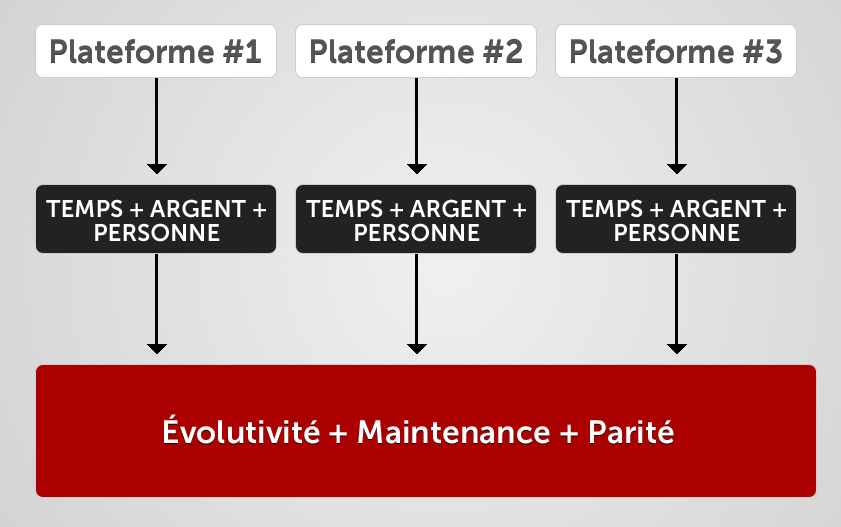
Mobile APP ?
- Cross-Plateform Mobile Framework
- Write once, run anywhere (WORA)
- ( HTML5 webresponsive )
Cross-Plateform Mobile Framework
- Appcelerator Titanium
- PhoneGap / Apache Cordova
- Xamarin (c#)
- MoSync (C++) -> NEVER use HTML/JAVASCRIPT
- RhoMobile/Rhodes (ruby)
TITANIUM Vs PHONEGAP
| OS | PHONEGAP | TITANIUM |
|---|---|---|
| ANDROID | yes | yes |
| IOS | yes | yes |
| BLACKBERRY | yes | yes |
| WINDOWS PHONE | yes | yes/no |
| BADA-SYMBIAN-AUTRE | yes | no |
TITANIUM Vs PHONEGAP Round TWO
Phonegap
-
Uses the browser graphics engine !
- Camera
- Contact
- Accelerometer
- Contact list
- GeoLoc
Titanium
-
Creates native IHM components !
- Same as Phonegap
- Database
- Contact management
- Playback/recording
- etc ...
!! NATIVE !!
- Performance
- UI components
- Look & Feel
- Behavior
Titanium History
- Titanium 1.x
- Titanium 2.x
- Titanium 3.x
- Ti.next
Titanium provides
- SDK
- IDE
- Emulator(s)
- Powershell
How Titanium works
- Javascript code !
- Titanium connects JS to native API
- JS + JS engine + native API => native mobile APP
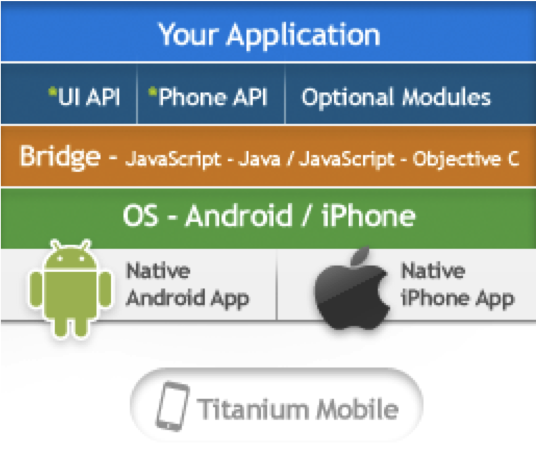
How Titanium code looks like ? for JS suckers
var Win = Ti.UI.createWindow({
backgroundColor: '#f00'
});
How Titanium code looks like ? for JS beginners
var Window = Ti.UI.createWindow({
backgroundColor: '#f00'
});
var MyView = Ti.UI.createView({
backgroundColor: '#00f',
height: 200,
width: 200
});
MyView.addEventListener('click', function(e) {
alerte('coucou1');//pour debug like a pro
});
Window.add(MyView);
Window.open();
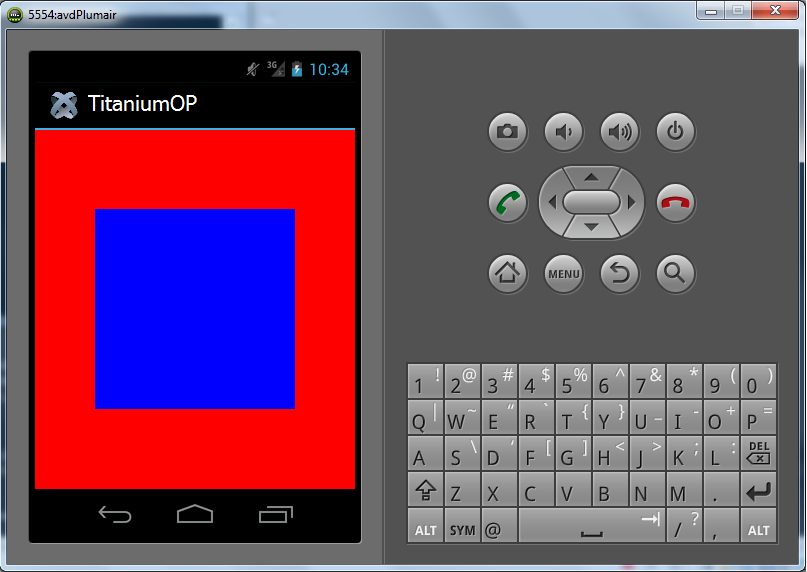
Titanium debugger !
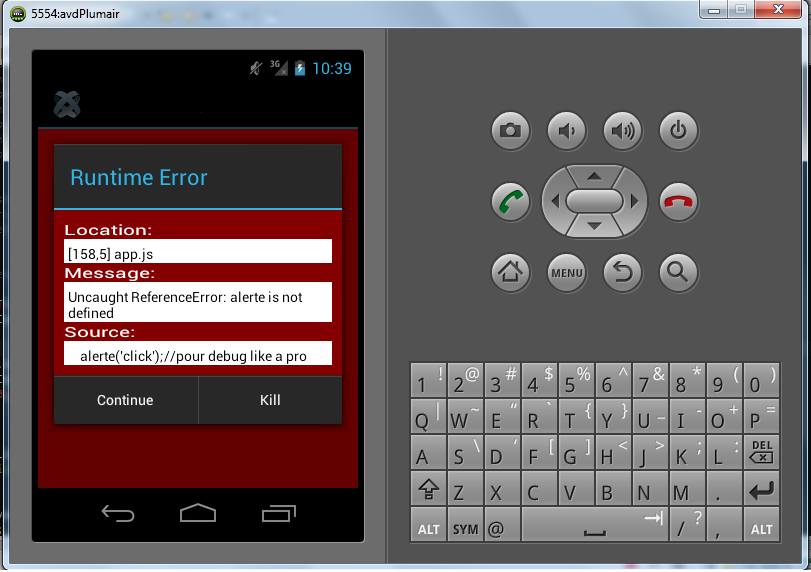
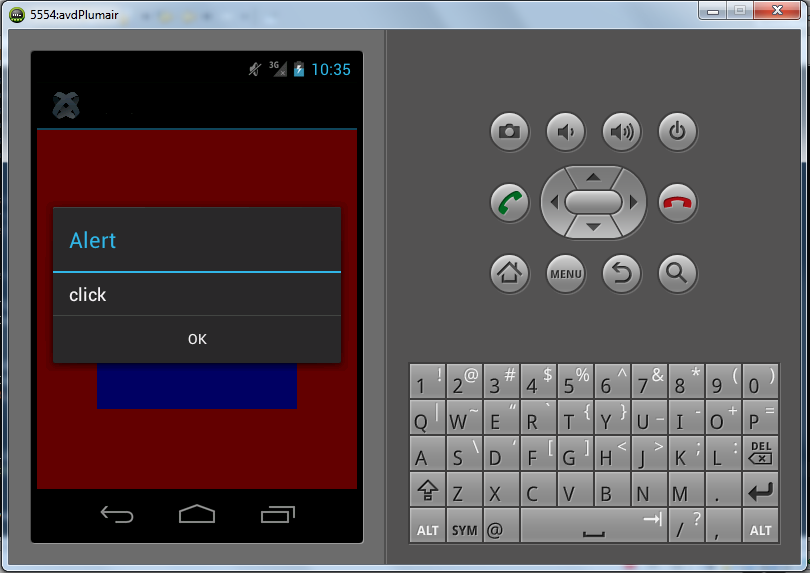
The goal :
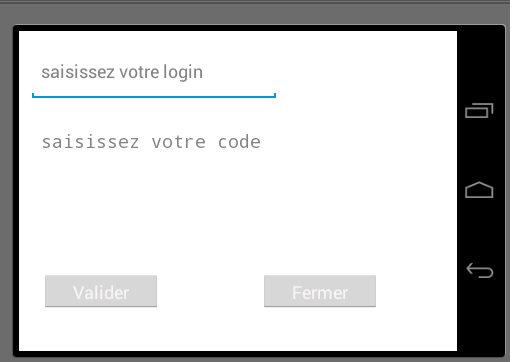
How Titanium code looks like ? for nice JS
var Window = Titanium.UI.createWindow({
fullscreen : true,
navBarHidden : true,
backgroundColor : "white",
exitOnClose : true
});
Window.orientationModes = [Ti.UI.LANDSCAPE_LEFT];
var UserView = new (require('UI/viewconfigUser'))();
Window.add(UserView);
Window.open();
Js => Node | Require | Common
//dans viewconfigUser
function viewConfig() {
var UserView = Ti.UI.createView({backgroundColor:'white' });
var Login = Ti.UI.createTextField({
hintText:"saisissez votre login"
//du code
});
var Password = ...;
//code, codeur ,coder
return UserView;
}
module.exports = viewConfig;
OK, I can code, is that all ?
NO !
Monitoring allocations
On IOS : iOS simulator
On Android : DDMS
Mobile Application Performance Management (Version Pro)
Deployement on Appstore
with titanium >3.2 ->right click, deploy on Appstore , follow instruction.
You want some cloud also. Easy
Appcelerator Cloud Services (Version Pro)
Appcelerator Cloud Services provide a wide array of automatically scaled network features and data objects.
Javascript => no pattern !
Javascript => Spaghetti code !
FALSE
Alloy
Alloy is a development framework to facilitate the rapid development of high quality mobile applications.
It follows a model-view-controller (MVC) architecture
XML Views, Data Migration in JSON , Backbone, etc etc
Alloy presentation at CODESTRONG confAlloy Code ! for another nice JS
// a view
// a controller
function clickImage(e) {
Titanium.UI.createAlertDialog({title:'Image View', message:'You clicked me!'}).show();
}
$.index.open();
Alloy : TO MUCH THINGS
- MVC
- Widgets
- Tasks
- Tests
- ...
Titanium documentation
DocumentationKitchen sink
CODESTRONG
Titanium Windows -> soon (Q4 2014 OR Q1 2015?)
doc: "Currently, Windows 8 App development and ..."
tl;dr : Windows 8 et windows phone is done through the command-line tools(Powershell)
Concretely :
Windows 8 SDK required Visual Studio 2012
Windows 8.1 SDK required Visual Studio 2013
Windows Phone 8 development is only supports on systems running 64-bit Windows 8. Visual Studio 2012 Pro edition or higher is required to run the Windows Phone simulator.
Getting Start Windows8 SDK